Ever wished you could keep a door open without constantly unlocking it? Say hello to Office Mode! It allows you to keep doors permanently open, e.g. during office hours. This super handy feature makes managing access to your space a breeze. Whether you’re running an office, a coworking space, or hosting an event, this feature has got your back.
Constant Access When You Need It
Imagine this: you’re running an office, and you want it open for employees, clients, or delivery people during work hours. Instead of unlocking the door a million times a day, Office Mode keeps it open when you need it—and locks it when you don’t. Simple, right?
Here’s how it works:
- Limited Time Mode: The door stays open for a set period, like Monday to Friday from 9 am to 5 pm. When the clock hits 5 pm, it locks automatically. Perfect for regular office hours or events.
- Unlimited Mode: The door stays open until someone locks it manually. Great for times when you need flexibility and don’t want to worry about schedules.
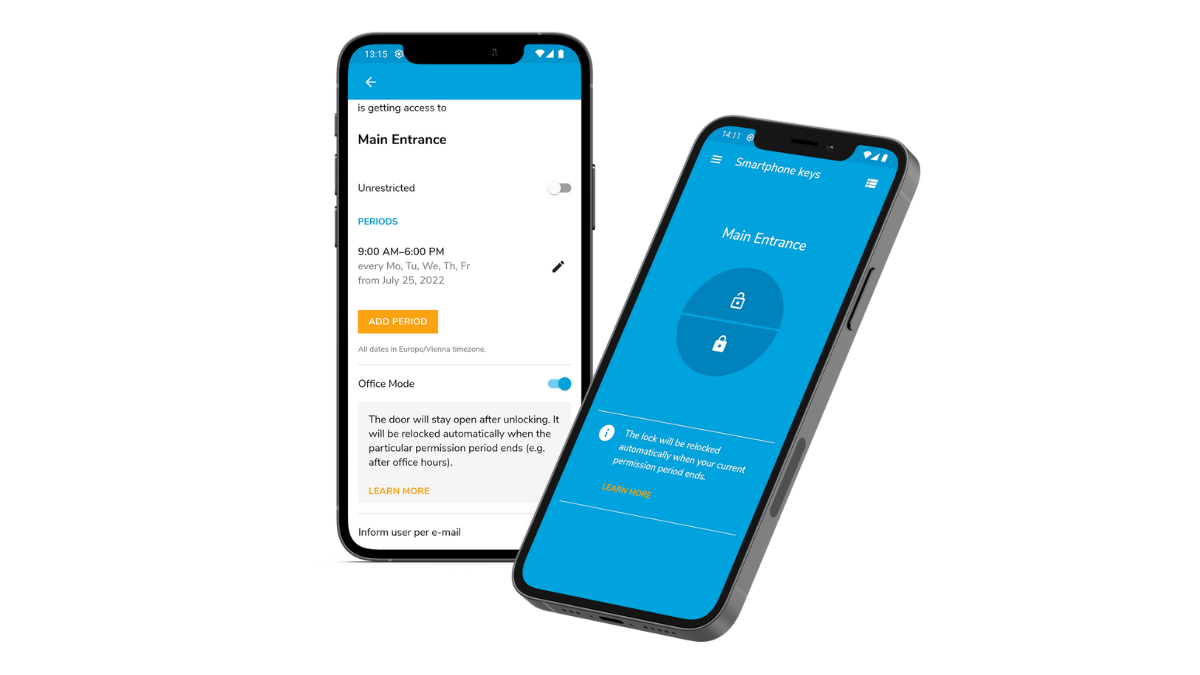
Let’s break it down with some examples:
Option 1: You have an office and own a Tapkey Smart Lock. During working hours (e.g. Mon-Fri 9 am-5 pm) the office should not only be accessible to employees but also to suppliers, messengers, or customers without a key. Enter: Office Mode. You give selected employees permanent open access and when such an employee enters the office in the morning, the door remains permanently open. This is the case until the lock closes automatically in the evening when the permission ends. It goes without saying that the door can also be closed earlier if there’s no one in the office.
With option 2, the feature works in the same way in principle, except later on the door is not locked automatically. In this scenario, the door must be locked manually at the desired time.
If an attempt is made to open a lock that is already open, the Tapkey App displays the message “Already open”. The time of relocking has not been updated and remains unchanged. For example, if Anna opens the lock with the restriction that it will close again at 6 pm, and then Bernd opens it with unrestricted access, the lock will still close at 6 pm.
The feature is not only available on smartphones; you can also use NFC transponders and cards.
Where Our Customers Are Using Office Mode
- Offices: Keep the office open for employees and visitors during business hours without constant interruptions.
- Coworking Spaces: Let members come and go during the day without needing a key.
- Events: Hosting a workshop or seminar? Office Mode ensures your guests can enter freely while you focus on making the event awesome.
- Retail & Hospitality: Keep the shop or reception area open during peak hours and lock up when it’s time to close.
- Shared Spaces: Think gyms, lounges, or shared storage rooms. Let people in when they need it—no fuss.
What You Need to Know
Office Mode works with the Tapkey app (version 2.26.0 or later). Got an older app or device? No worries—just update your firmware, and you’re good to go. Here’s a quick list of compatible locks:
- Tapkey Smart Lock or DOM Tapkey PRO V2 (Cylinder, from firmware v4.1)
- DOM Tapkey Guard (Door fitting, from firmware v4.1)
- DOM Tapkey LoQ (Furniture lock, from firmware v4.1)
- DOM Tapkey ACM Compact (Wall reader, from firmware v4.1)
- Tapkey Padlock (from firmware v4.1)
- Tapkey Half Cylinder (from firmware v4.1)
- Tapkey Smart Reader (from firmware v3.0)
Need a Hand?
Setting up Office Mode or assigning permissions is super easy, but if you’re stuck, we’ve got you covered. Check out these handy guides:
So, ready to make life a little easier? Try Office Mode and see how much smoother your day can be!

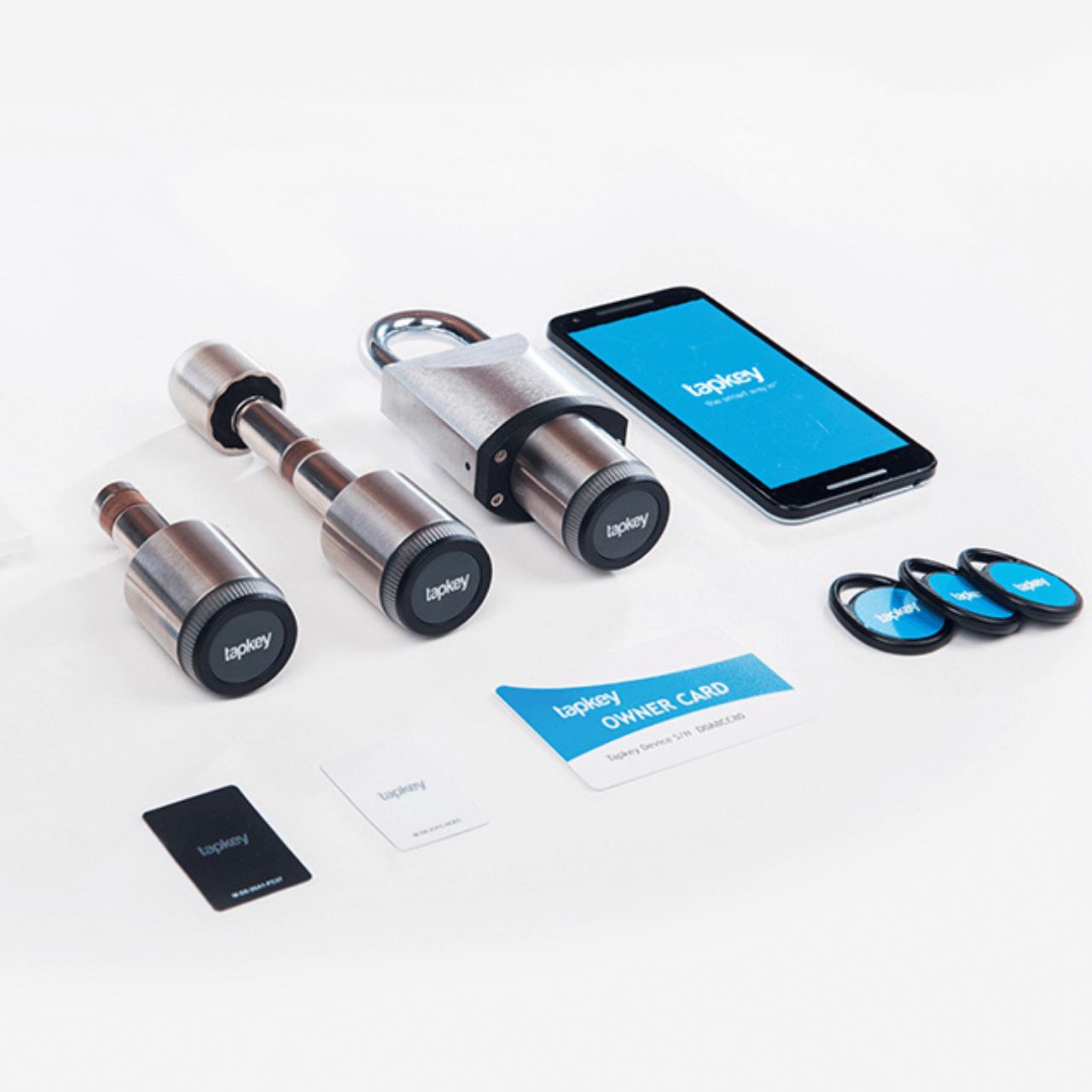
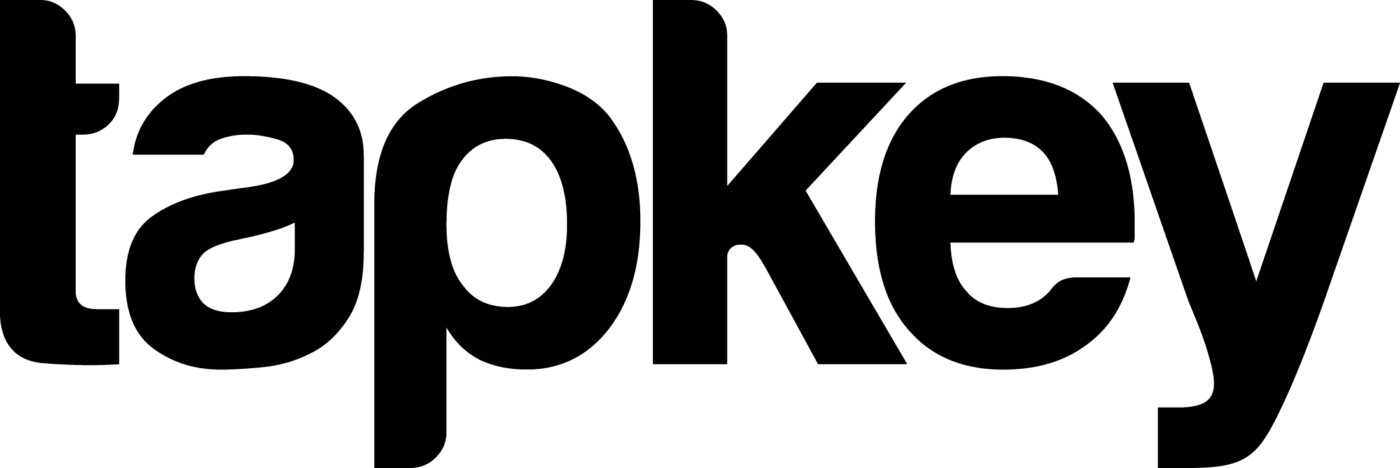

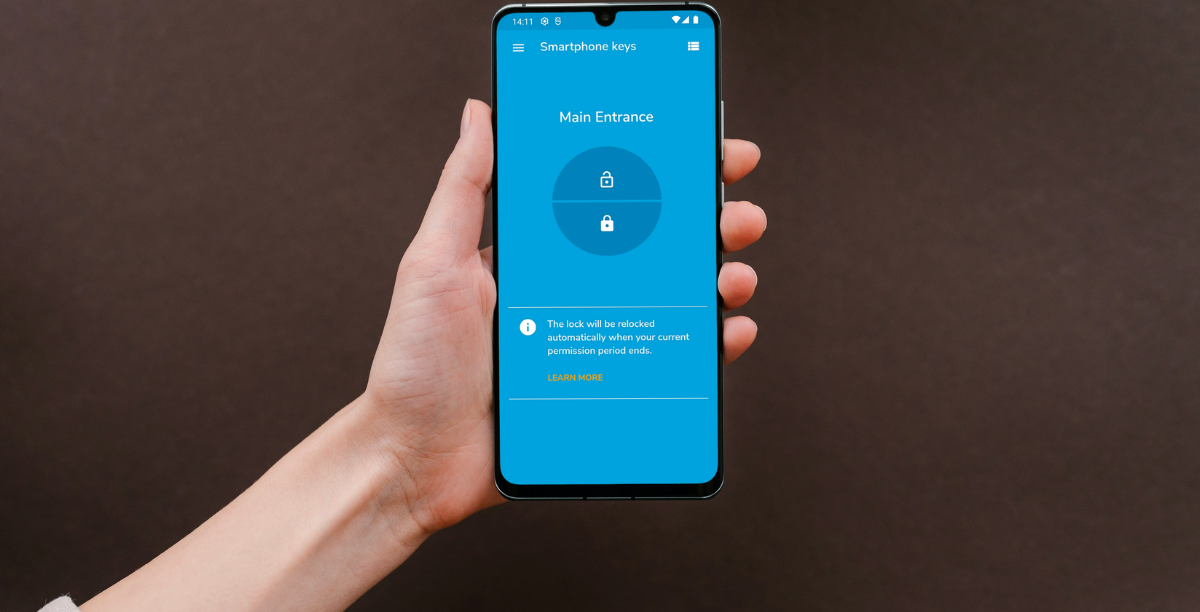
Team Spotlight: Get to know—Martin
Meet Martin, a Tapkey software developer who codes [...]
Mehr lesenJan
Tapkey Smart Lock Can Do Both Now: Bluetooth & NFC
The new Tapkey Smart Locks works with the [...]
Mehr lesenAug
Team Spotlight—Get to Know Martina
From HR and the back office to process [...]
Mehr lesenJan
How Access Control Strengthens Visitor Management
Integrating access control with visitor management is a [...]
Mehr lesenSep