Whether Google account or Tapkey ID: So far, these were the two ways how users could register in the Tapkey app. However, starting from 21 July 2020 all users who log in on Tapkey for the first time can also use their Apple ID. The feature is available from iOS and Android app version 2.10.4. Please note that existing users still have to use the original login method (Google or password). Switching between login methods with the same email address is currently not supported.
In future, registration via the Apple ID will be available for all new registrations in the app and on my.tapkey.com. How does it work in detail? As soon as you open the Tapkey app and want to register, our typical blue background appears. Here you can choose between three options: Google account, Tapkey ID and Apple ID. If the “Continue with Apple” button appears in the app, it means you can create an account and sign in with your Apple ID. In order to be able to sign in with Apple ID, two-factor authentication must be activated for this Apple ID.
Apple offers additional mechanisms to protect your privacy, e.g. masking the email address. This in turn means that permissions must be issued for this anonymised email address. In our help center article, we will show you how to easily sign in with Apple ID. Another feature will be launched together with this one: “Update email”. If, for example you want to switch from an anonymised email address to your correct email address, you can easily change it. Find out how it works.

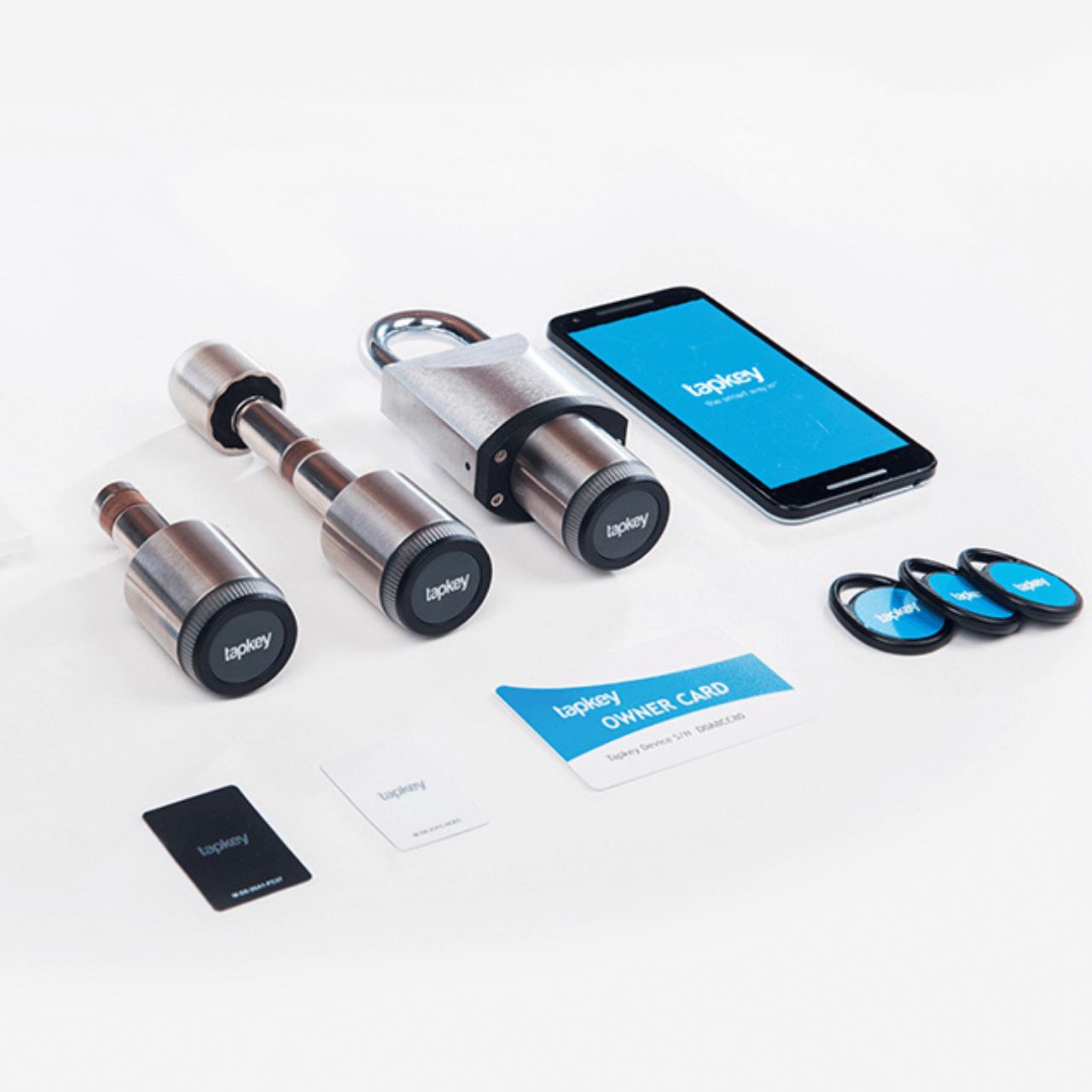
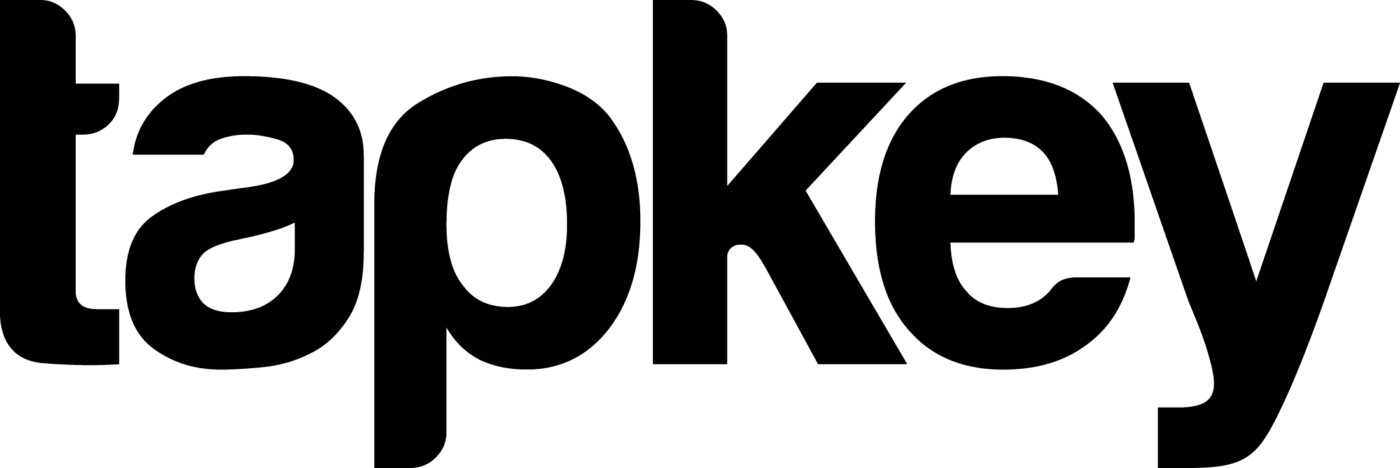

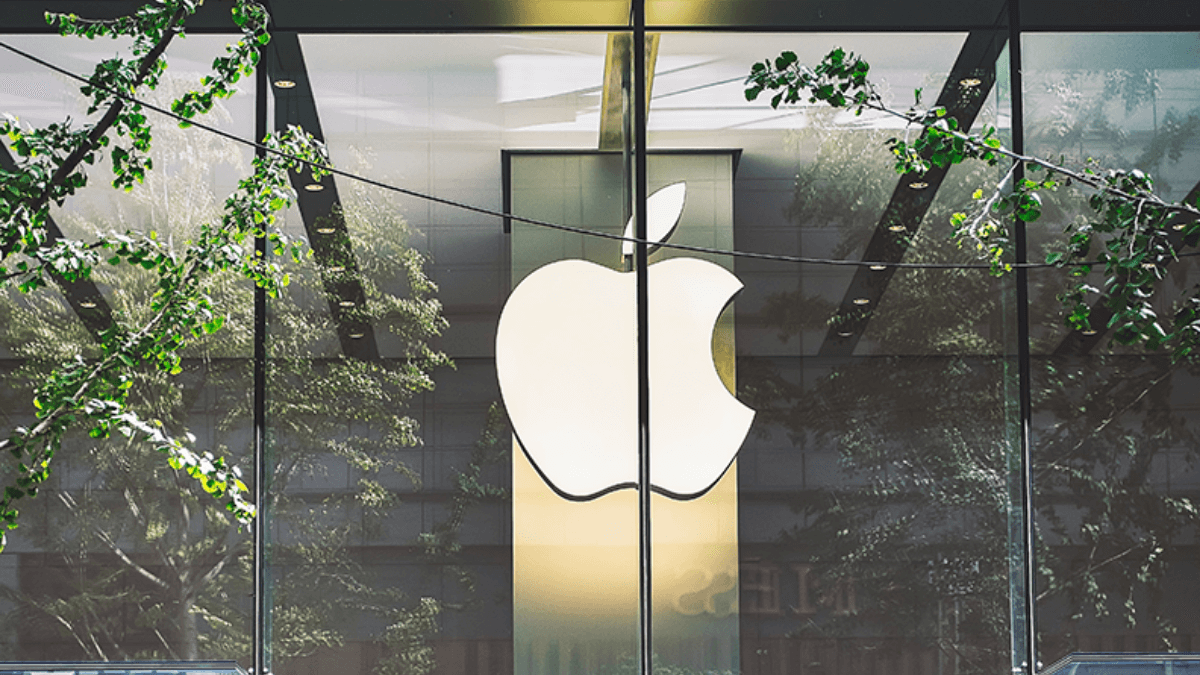
Transfer Owner Account: How it Works
What is the owner account all about? We [...]
Mehr lesenApr
Team Spotlight: Get to know—Martin
Meet Martin, a Tapkey software developer who codes [...]
Mehr lesenJan
From Calendar to Door: Streamlining Access with Tapkey & Google Calendar
Explore how the Tapkey and Google Calendar integration [...]
Mehr lesenJun
Top Security Concerns in Multi-Tenant Buildings—and How to Fix Them
discover how smart access control systems, like Tapkey, [...]
Mehr lesenJul