Our goal is to offer the best possible user experience in the field of mobile access. For this reason, we’re open to customer inquiries and requests from our Tapkey app users. Based on that feedback, we have developed a new feature that enables you to transfer the owner account. In other words: Becoming the boss of a certain locking system. Find out what the owner account is all about and how to transfer the ownership to another person.
Become an owner
Think about the following scenario: a company has ordered smart locks. They’ve been installed and registered to an employee’s email address, which makes them the owner of the locks. They are therefore considered the owner of the particular locking system (= account that is registered during the lock registration process). The owner automatically receives unrestricted access to the new lock.
Having said that, they have the right to appoint other colleagues as co-administrators, who can then assign access authorisations to third parties. They can manage the entire locking system and do whatever the owner can apart from adding new administrators.
Use a generic email address for owner account
During the registration process—especially for large building complexes and companies—it makes sense to use a generic rather than a personal email address. If this is not so, companies are often faced with a problem if the owner no longer works at the company and should therefore not have management rights anymore. The solution is to transfer the owner account to another person.
Make someone else the owner of a locking system
From now on, you can easily transfer an owner account to another person. You’ll find a detailed explanation in our help center. It’s important to know that when there’s a change of owner, the “old owner” remains in place for security reasons. As soon as the new owner has been created, they can manually delete the old one from the locking system. The change has no effect on the active access authorisations. However, with the change of the ownership, all previous subscriptions and credit card details will be transferred as well. If you don’t want this to happen, all subscriptions must be ended and new payment information entered.
Hand over the owner card
Although the owner card is not required for the transfer, it should still be given to the new owner. In general, the owner card holder exclusively decides on assignments and the allocation of authorisations.

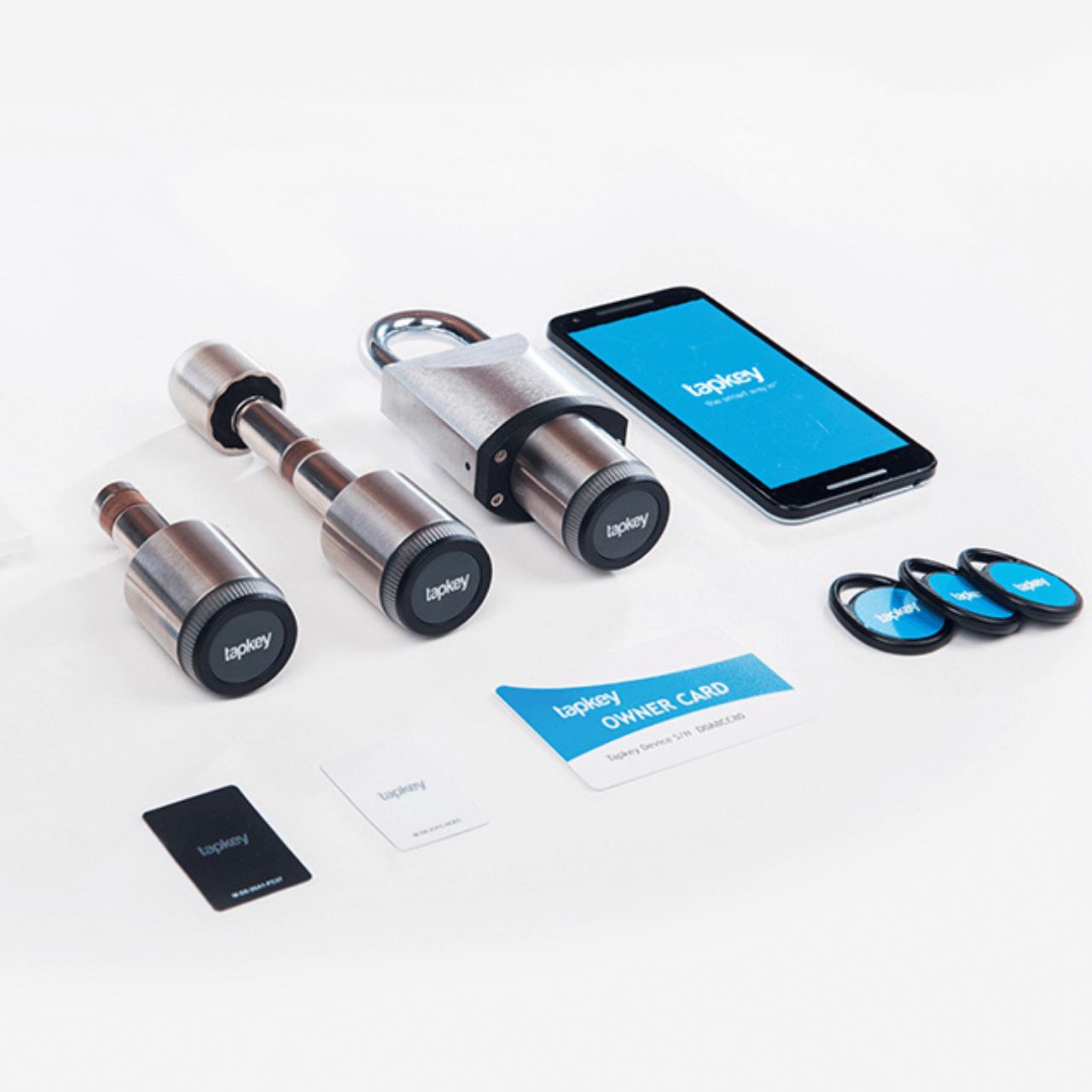
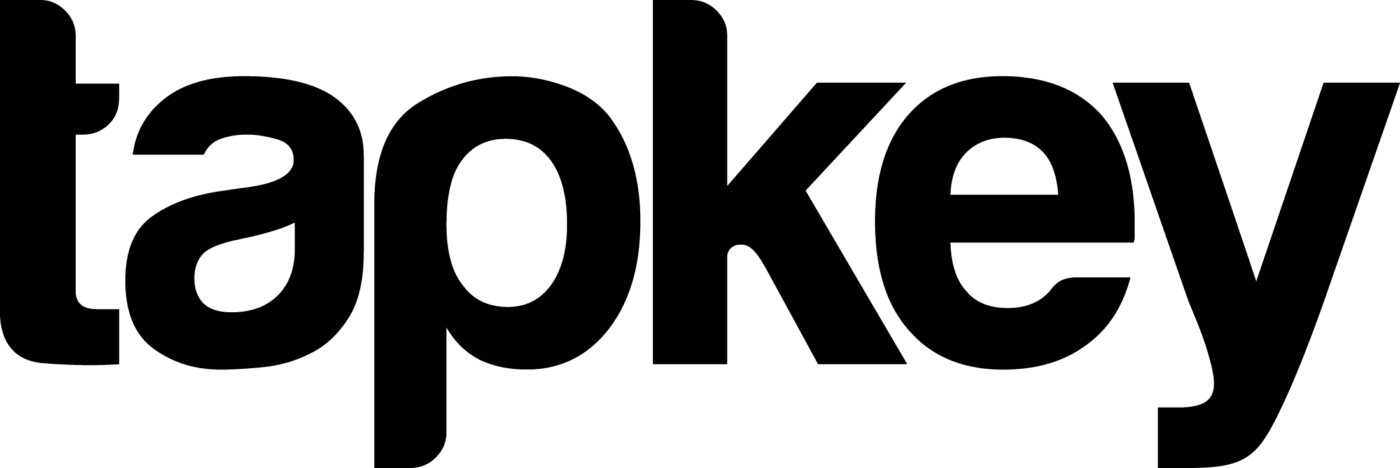


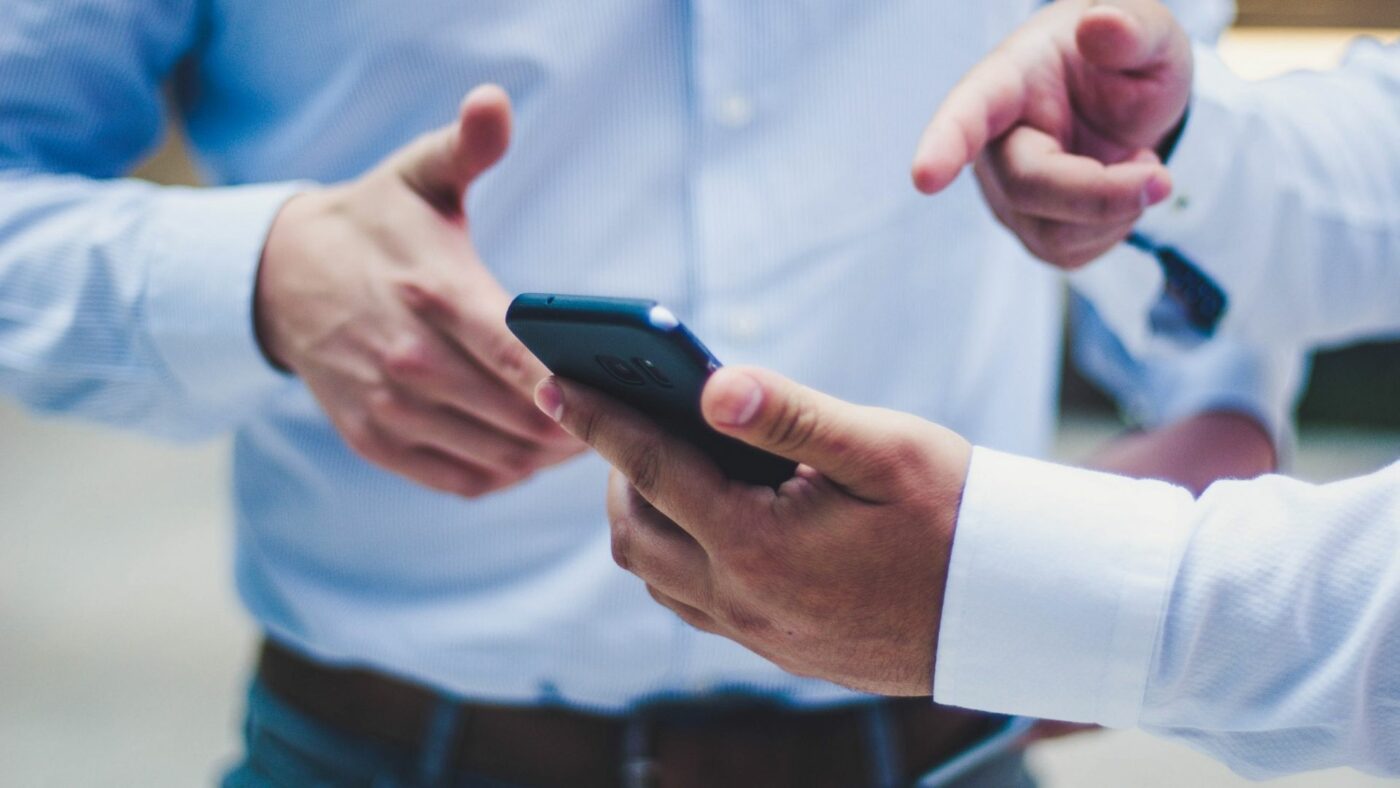
Brenter Balkone: Smart Access for a Family Business
Brenter Balkone digitises access with Tapkey: Simple, flexible, [...]
Mehr lesenNov
Team Spotlight: Get to know—Martin
Meet Martin, a Tapkey software developer who codes [...]
Mehr lesenJan
Easy Access Control for Apartments and Weekend Houses
Chalet Burgblick was equipped with smart locks & [...]
Mehr lesenMay
The Right Access Control Solution for Your Coworking Space
Physical key, key fob or smartphone for your [...]
Mehr lesenJan