Modern access control: temporary access
A flexible schedule allows employees to work hours that differ from the normal company start and stop time. In only rare cases employees enter and leave the office at exactly the same time, every day. A flexible access control system is needed. Especially in shared workspaces members often want to have 24/7 access to their space. On the other hand, consultants or contractors often just visit one time and are unlikely to need access in the future. Granting them permanent access may pose a security risk. That’s why it’s possible to set up restrictions in the Tapkey app. The intuitive interface helps administrators manage and restrict access—area- and timewise. This article shows you when temporary access is necessary and when unlimited access is the best solution.
One-Time Access
What do parcel couriers and craftsmen have in common? Both need access to an office to deliver their services. Maybe they just need access once—for a limited period of time. Hence you can easily issue a key to these so-called one-time visitors for a day, or even an hour. The minute this period expires, the user’s access is automatically revoked. Either way, you’re eliminating the need for physical keys.
Limited Access
Time restrictions allow admins to set a specific window for users to access a space. This is particularly useful for spaces that have strict hours, like conference room bookings. You can select a start and end date and pick a time you want to grant access to a person. For example, you could only allow entrance to the main entrance door from 9 am to 6 pm. If employees attempt to unlock the door outside of those allowed time frames, they will be denied access. This allows administrators to enforce strict hours. For a step-by-step tutorial on how to set a time restriction in the Tapkey app, click here.
Recurring Access
You do not only have the option of assigning time-limited permissions, but also give weekly recurring authorisations. This is especially interesting for cleaning services that need access to several offices and conference rooms once or twice a week. In this case, it’s not necessary to grant them unlimited access—just set up weekly recurring access permissions. Et voilà! Every Monday and Thursday they will have access between 4pm and 6pm.
Unlimited Access
Well, if there’s limited access the logical step is that there’s also the possibility to grant unlimited access. This means that the person can open the lock anytime. Of course, you as an administrator also have the option to revoke access permissions at any time. Additionally admins can control who has access to specific rooms and places. Not every employee needs access to accounting records or the server room. The administrator can set up that specific lock to only be opened by certain people. For example the IT department may have an storage room that needs to be secure and only available to the IT managers. Maybe you also have a cabinet with documents not everyone should have access to, only the accountant.
On the admin level, any of the above restrictions can be changed or edited at any time from the Tapkey web portal and the mobile app. You can appoint additional colleagues as so-called admins as well. They can then manage the entire system and do whatever the owner can—except adding new administrators.
Managing Access With Your Own App
You don’t want to use the Tapkey app to manage access in your space? No problem. We offer integration possibilities into management software and thus, help office, coworking spaces and facility managers to simplify their key management and automate processes. Cobot is a great example how to integrate our access technology and enable coworking operators to assign and revoke access rights at the touch of a button.

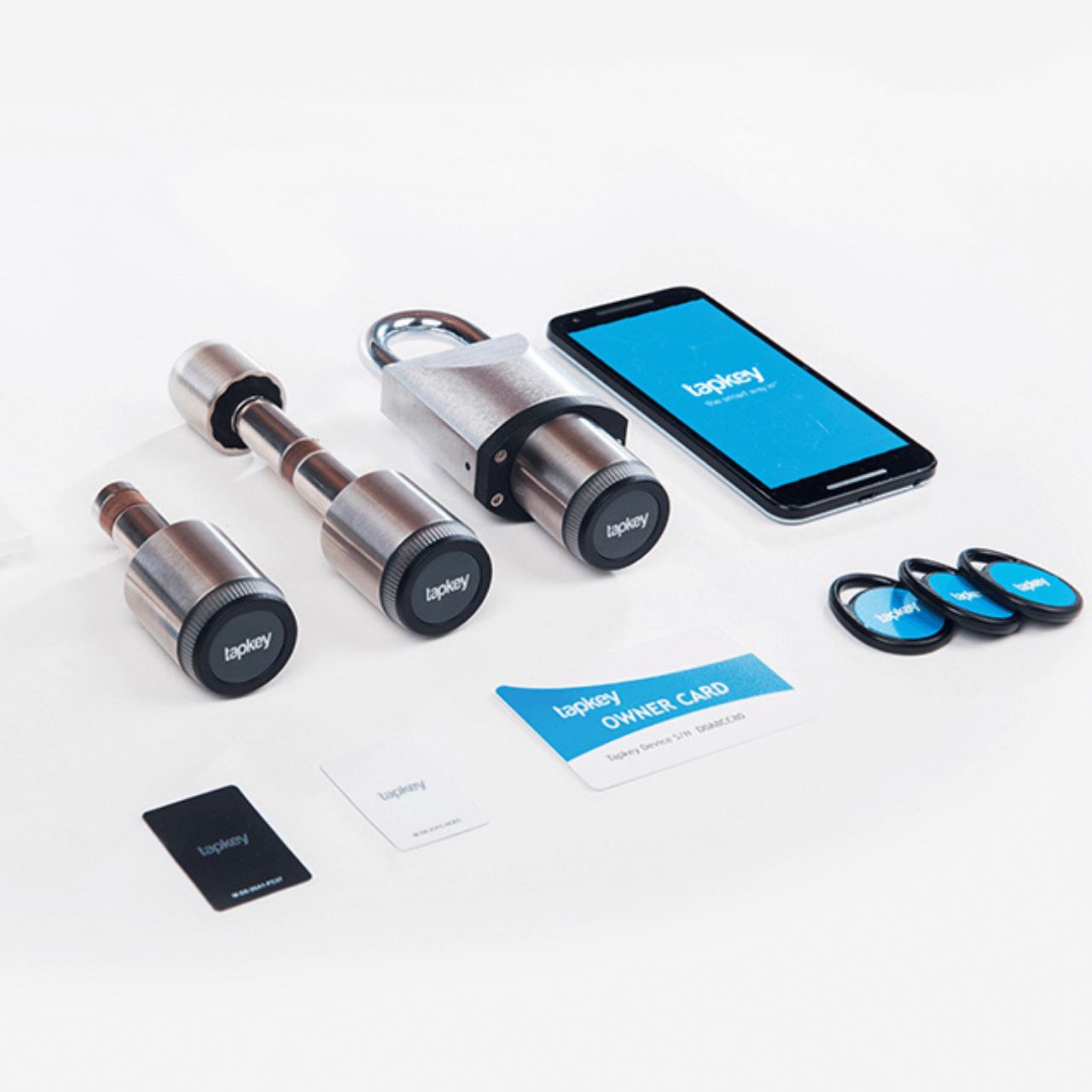
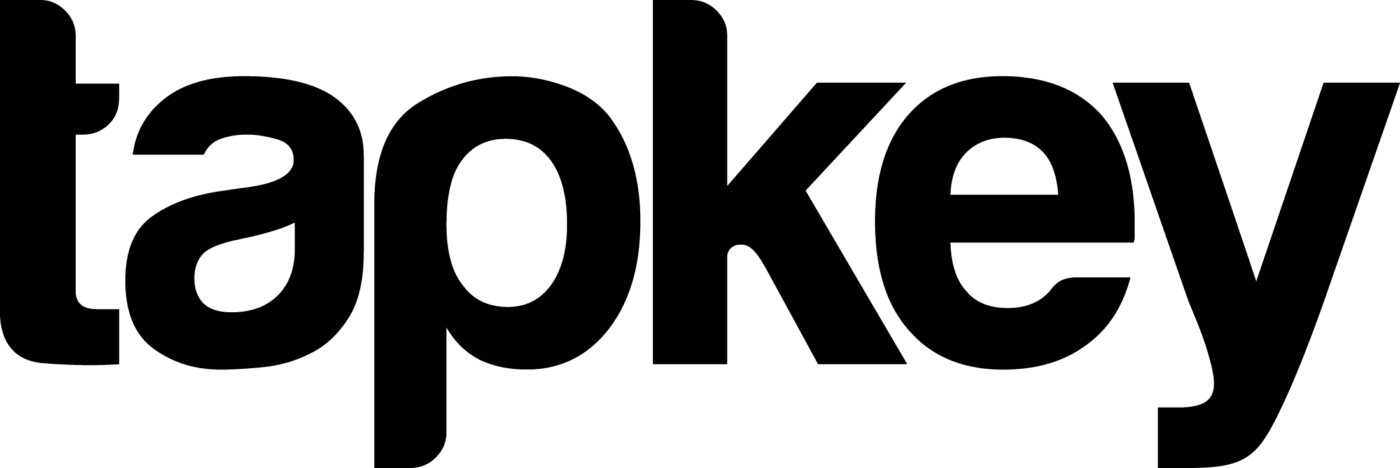


Tapkey & Nexudus—Seamless Access Management for Coworking Spaces
Experience seamless coworking with our Nexudus Add-On.
Mehr lesenOct
Team Spotlight: Get to know—Martin
Meet Martin, a passionate software developer at Tapkey. [...]
Mehr lesenJan
From Your Wrist to Your Door: Open Smart Locks with Apple Watch
Unlock doors with your Apple Watch using the [...]
Mehr lesenNov
Five Years Strong: New Wave Gym Simplified Access Control With Tapkey
Smart access control for Vienna's New Wave Gym.
Mehr lesenSep